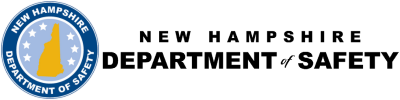Documents, Forms & Reports
Forms available from the Department of Safety.
Public Notices
Forms
- Bicycle/Moped Competitive Race Permit Application
- DWI Bench Warrant Fund Disbursement
- Railroad Police Commission Form
Instructions on filling-in a PDF form:
- To enter information on a PDF forms, place the cursor on a blank line and type.
- Do not enter text longer than the line supplied.
- To move from one line to the next, press the Tab key. The Tab key is found on the keyboard, to the left of the letter Q.
- To move back through the form, hold down the Shift key while gently pressing the Tab key.
- The information typed on the lines will print.